lintmaker
简介
lintmaker 是使用swift 开发的一个CLI工具。主要负责了iOS 工程swift、objc语言的lint工具集成。
使用lintmaker 可以傻瓜式一键安装、生效,在git 项目中,每次git commit 就会验证其代码规范性。
主要功能
- 下载规则配置文件以及hook script、缓存到Library/Caches/ && 移动到当前目录(或者指定目录)下
- 安装lint 依赖工具,home brew tap update, Objective-Clint, swiftlint、python3等工具
- 清理空间目录,即删除配置文件以及hook script
- 卸载安装, 清除空间目录 && 卸载Objective-Clint、swiftlint
- 更新, 可全量更新(即更新配置文件 & 更新lint 工具),也可以只更新配置文件或者lint工具
架构思路
home brew 是 MAC\Linux 上非常方便的安装CLI或者Application的工具。
我们目标则是打造一个基于home brew 安装、更新的安装工具-lintmaker
- 我们创建自己的三方Tap, haoxiansen/homebrew-private
- Lintmaker 的开发则是尝试用swift 进行开发CLI程序
- 内部功能则是打着方便、好用、傻瓜式的原则进行开发
使用
-
lintmaker安装
# 安装 brew tap haoxiansen/private brew install lint-maker # 更新 brew update brew upgrade lint-maker -
lintmaker 卸载
brew uninstall lint-maker -
install
# 默认在当前目录安装
lintmaker install
USAGE: lintmaker install [--project-path <project-path>] [--configure-git-path <configure-git-path>]
OPTIONS:
-p, --project-path <project-path>
Please input a workspace path
-c, --configure-git-path <configure-git-path>
Please input a accessible url, like
https://gitlab.corp.youdao.com/hikari/app/ios/gzlint.git, contains .clang-format
.swiftlint.yml (default: https://gitlab.corp.youdao.com/hikari/app/ios/gzlint.git)
--version Show the version.
-h, --help Show help information.
-
clean
# 默认清除当前目录 lintmaker clean USAGE: lintmaker clean [--project-path <project-path>] [--configure-git-path <configure-git-path>] OPTIONS: -p, --project-path <project-path> Please input a workspace path -c, --configure-git-path <configure-git-path> Please input a accessible url, like https://gitlab.corp.youdao.com/hikari/app/ios/gzlint.git, contains .clang-format .swiftlint.yml (default: https://gitlab.corp.youdao.com/hikari/app/ios/gzlint.git) --version Show the version. -h, --help Show help information. -
uninstall
lintmaker uninstall USAGE: lintmaker uninstall OPTIONS: --version Show the version. -h, --help Show help information. -
update
# 默认全量更新 lintmaker update USAGE: lintmaker update [--project-path <project-path>] [--configure-git-path <configure-git-path>] [--configuration-only] [--lint-only] OPTIONS: -p, --project-path <project-path> a git workspace path, if not set defult is current directory -c, --configure-git-path <configure-git-path> Please input a accessible url, like https://gitlab.corp.youdao.com/hikari/app/ios/gzlint.git, contains .clang-format .swiftlint.yml (default: https://gitlab.corp.youdao.com/hikari/app/ios/gzlint.git) --configuration-only if set --configuration-only, only update configuration file --lint-only if set --lint-only, only update lint tools --version Show the version. -h, --help Show help information. -
help
lintmaker --help lintmaker help [subcommand] -
注意事项
- 所有命令只会对当前目录(指定目录)生效,不可全局生效,所以要求我们每一个git 项目都去集成
- 可执行一次install,在某个目录,其他git项目执行 lintmaker update –configuration-only即可生效
- 如若版本lint 工具升级,可执行lintmaker update 或者lintmaker update –lint-only
- 如若只升级configuration files, 执行lintmaker update –configuration-only,可实现当前目录或者指定目录的configuration files的升级。
部分截图
-
安装成功
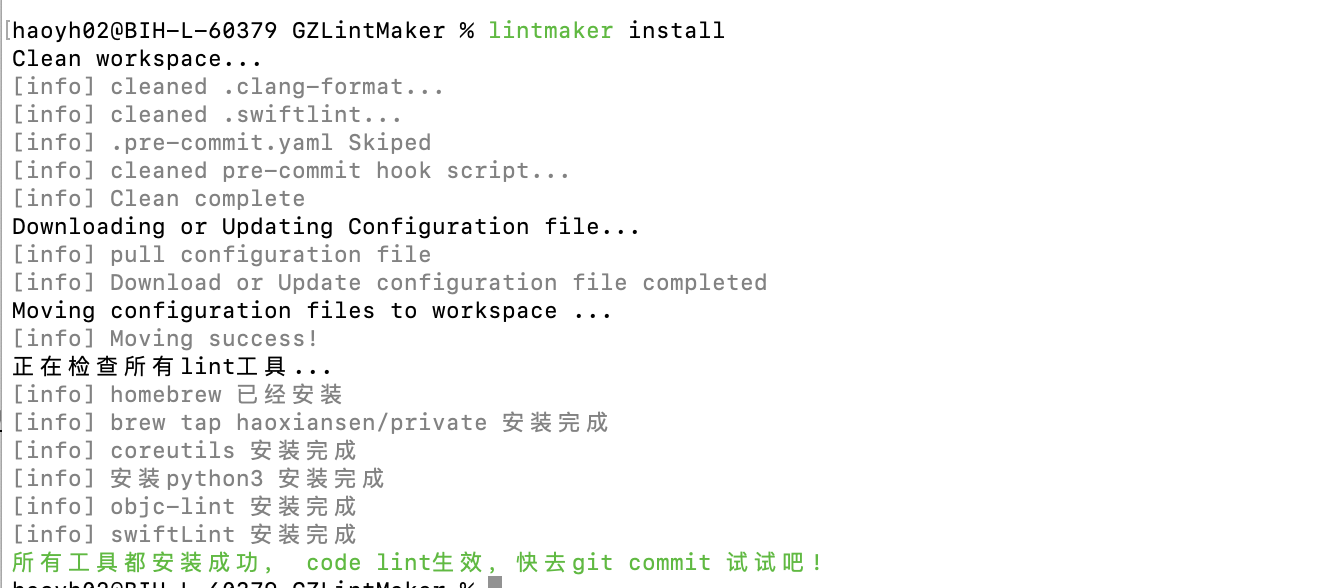
-
清理成功
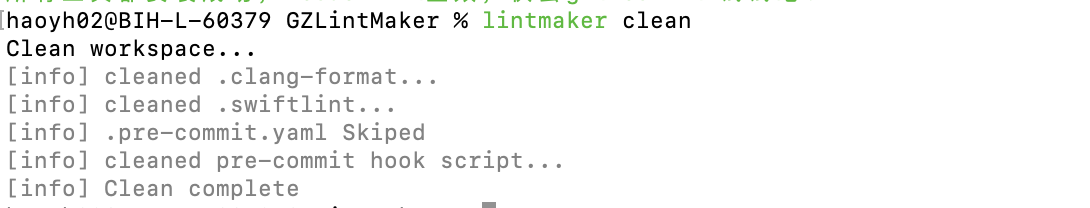
-
更新成功
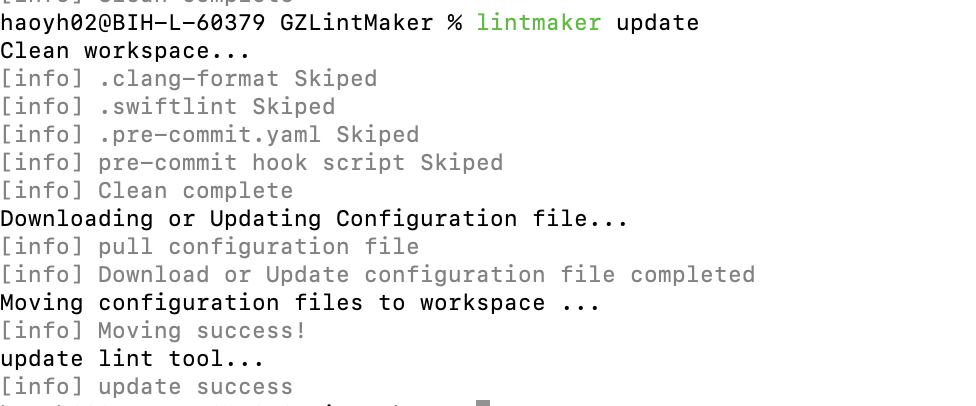
-
卸载成功
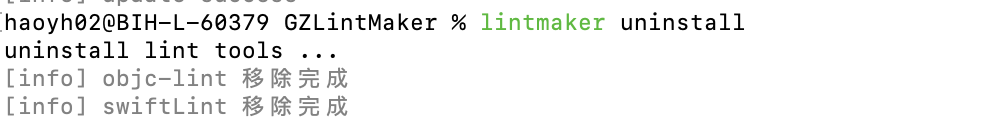
可能会遇到的问题(MAC M1、M2)
-
homebrew 报错,无法更细taps, 导致工具安装报错(警告⚠️)
-
主要原因呢,在于MAC M1/M2系统上brew 更改了安装目录,目录由urs/local/Homebrew 变更为 opt/Homebrew,然后导致这个目录下的git 认为是不安全的git目录
-
我们需要执行以下命令去信任这三个目录
git config --global --add safe.directory /opt/homebrew/Library/Taps/homebrew/homebrew-cask git config --global --add safe.directory /opt/homebrew/Library/Taps/homebrew/homebrew-core git config --global --add safe.directory /opt/homebrew/Library/Taps/homebrew/homebrew-services
-
-
安装objc-lint失败
[error] 安装objc-lint失败, 原因:==> Fetching haoxiansen/private/objc-lint ==> Downloading https://github.com/HaoXianSen/Objective-CLint/archive/refs/tags/v1.0.0.tar.gz Already downloaded: /Users/xxx/Library/Caches/Homebrew/downloads/252b1d1bc021d2a4de2c95bb39262e61aa06d9861245b37bafa15947f025efc0--Objective-CLint-1.0.0.tar.gz ==> Installing objc-lint from haoxiansen/private ==> Homebrew has enabled anonymous aggregate formula and cask analytics. Read the analytics documentation (and how to opt-out) here: https://docs.brew.sh/Analytics No analytics have been recorded yet (nor will be during this `brew` run). ==> Homebrew is run entirely by unpaid volunteers. Please consider donating: https://github.com/Homebrew/brew#donations Updated 1 tap (homebrew/services). No changes to formulae or casks. Error: Xcode alone is not sufficient on Monterey. Install the Command Line Tools: xcode-select --installxcode-select 可以打印更改我们xcode命令行工具所依赖目录,说白了其实就是xcode带了很多命令,比如我们熟知的xcodebuild、cc、make, 其实就是这个xcode这些命令所在的目录。
xcode-select –install 是会打开一个安装弹框,安装这些开发工具。
其实就是我们这里边会引用到xcode的命令,但是你的电脑没安装,所有需要按照提示执行一下:xcode-select –install
PREVIOUShome brew 的研究
