前言
虽然已经对homeBrew 如何去指定自己的taps 、如何写Formula脚本、以及安装更新自己的软件,有了一定的了解和使用,但是终归感觉不了解整体homeBrew的架构、机制。
因此,需要对home brew 做一个深入的研究。
正文
home brew 简介
如果你是一名MacOs的使用者,那么我相信你肯定知道 home brew,也可能已经对于home brew 普通的一些命令非常熟悉了。那么home brew是什么?
引用brew 官方文档的一句介绍的话:The Missing Package Manager for macOS (or Linux), Homebrew Cask installs macOS apps, fonts and plugins and other non-open source software.,home brew 一个MacOS 或者 Linux缺失包的管理器,通过brew cask还可以安装MasOS app 、字体、插件和一些不开源的软件。
那么其实来说brew的意思呢是酿造的意思,home brew 呢也有着自家酿酒的意思,也就是说home brew 下载源码,自己进行编译。
总体来说,home brew 就是一个命令行工具和MacOS 软件包管理安装工具。
home brew 有趣命名
先来了解一下相关的概念:
- formula :字面意思为配方,也就是homeBrew包的安装源码编译的脚本(ruby编写)
- cask :字面意思也为桶,但是它功能类似于formula的,它是用来装定义了安装MacOS app的ruby脚本
- keg :字面意思是桶,那么就是我们酿完酒之后需要的桶子装。也就是给定的Formula编译之后套件资料夹e.g.
/usr/local/Cellar/foo/0.1 - rack:字面意思是支架的意思,也就是存放酒桶的架子,即keg的目录e.g.
/usr/local/Cellar/foo - **keg-only: ** 字面意思是不会超出桶,其实就是homeBrew不会做link到urs/bin操作的formula
- cellar:字面意思为地窖,也就是存放所有支架的,即代表/usr/local/Cellar/目录
- Caskroom:字面意思呢是cask的房子,也就是用来存放一个或者多个cask的
- external command:一些brew的子命令但是不是在Homebrew/brew仓库,相当于我们扩展的一些brew命令
- tap:用来存放Formula、cask、external command的目录
- bottle :提前构建好的酒桶,放到就架子上,也就是说是提前构建好的keg,然后放到rack上
当我们了解了这些概念,在我们使用中或者理解homebrew工作机制会更有帮助。
用一张图来了解一下这些概念:
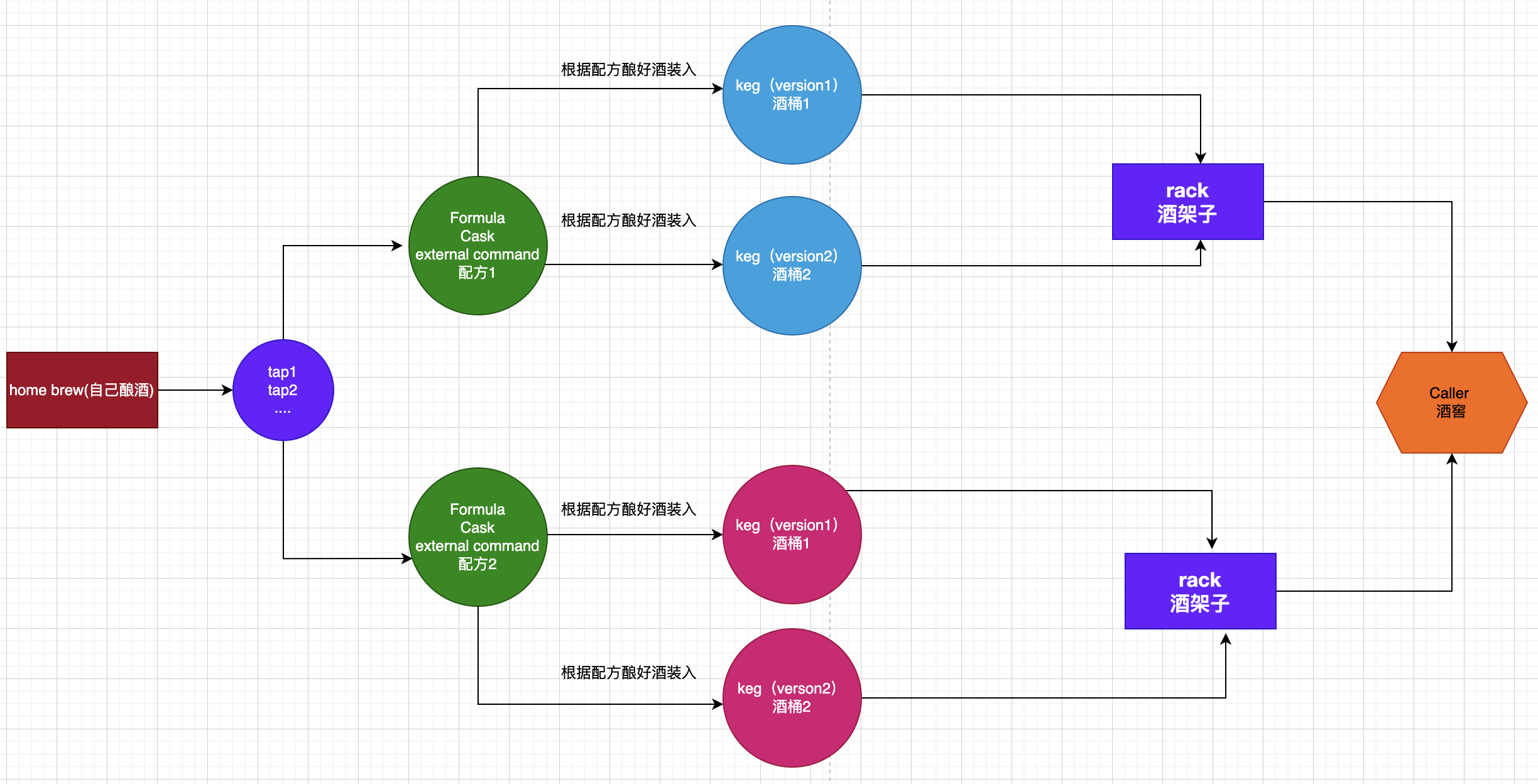
也就是说我们home brew是一个自己酿酒的过程,首先我们需要酿酒的配方(Formula),存放配方(Formula)的地方呢叫做tap,home brew 可以有多个tap。我们根据配方呢会造出来至少一桶酒keg,然后我们把酒桶呢是摆到了酒架子上。 最后呢我们存放酒架子的地方是酒窖。
那么tap呢就对应目录为urs/local/Homebrew/Library/Taps/; 配方呢是tap目录下个某个Formula脚本。
keg比如是/usr/local/Cellar/foo/0.1, rack呢就是/usr/local/Cellar/foo/ ,酒窖呢就对应为/usr/local/Cellar/
home brew 的一些机制
由上面的介绍我们可以知道,我们整个比较关键的点,其实就是formula(配方)的制作。home brew 会根据formula进行编译安装。
下面我们介绍一下整体的一个机制/命令:
先来讲讲我们经常用到的几个命令:
- 首先如果我们去执行 brew update,这个时候home brew 会更新自己tap 以及我们自定义的tap
- 如果我们自己创建了自己的tap,需要命名为homebrew-[特殊的名字],否则你安装tap什么的会非常麻烦, 具体可以参看之前的文章
- 更新tap只能执行 brew update
- 卸载tap, brew untap [tap名字]
- 安装CLI, brew install [CLI名字], 重新安装brew reinstall
- 卸载CLI, brew uninstall [CLI名字]
再来讲讲homebrew整体的一个机制
-
首先我们先了解一下MacOS的文件系统
- bin/ 目录下存放的系统内置一些终端命令可执行文件,eg. ls、cp 等等
- sbin/ 系统管理命令,这里存放的是系统管理员使用的管理程序
- /etc 目录包含各种系统配置文件,许多网络配置文件也在/etc中
- /home 用户主目录的基点,比如用户user的主目录就是/home/user,可以用~user表示
- /usr 是个很重要的目录,通常这一文件系统很大,因为所有程序安装在这里。/usr 里的所有文件一般来自linux发行版(distribution );本地安装的程序和其他东西在/usr/local 下,因为这样可以在升级新版系统或新发行版时无须重新安装全部程序。/usr 目录下的许多内容是可选的,但这些功能会使用户使用系统更加有效。/usr可容纳许多大型的软件包和它们的配置文件。
- /usr/bin 集中了几乎所有用户命令,是系统的软件库。另有些命令在/bin 或/usr/local/bin 中
- /usr/sbin 包括了根文件系统不必要的系统管理命令
- /usr/local 本地安装的软件和其他文件放在这里。这与/usr很相似。用户可能会在这发现一些比较大的软件包
- /usr/local/bin 本地增加的命令 (就是在shell终端里执行的一些非系统命令)
- /usr/local/lib 本地增加的库
-
了解以上的目录之后,我们再来看一下和home brew 相关的目录
-
/usr/local/Homebrew 这里是homebrew的工程目录,我们采用homebrew提供的安装方式,他就会在这里建立Homebrew目录,以及clone 远程homebrew仓库。并且他会将自己的/usr/local/Homebrew/bin/brew下的 链接到/usr/local/bin 下,这样我们brew命令就可以在终端使用
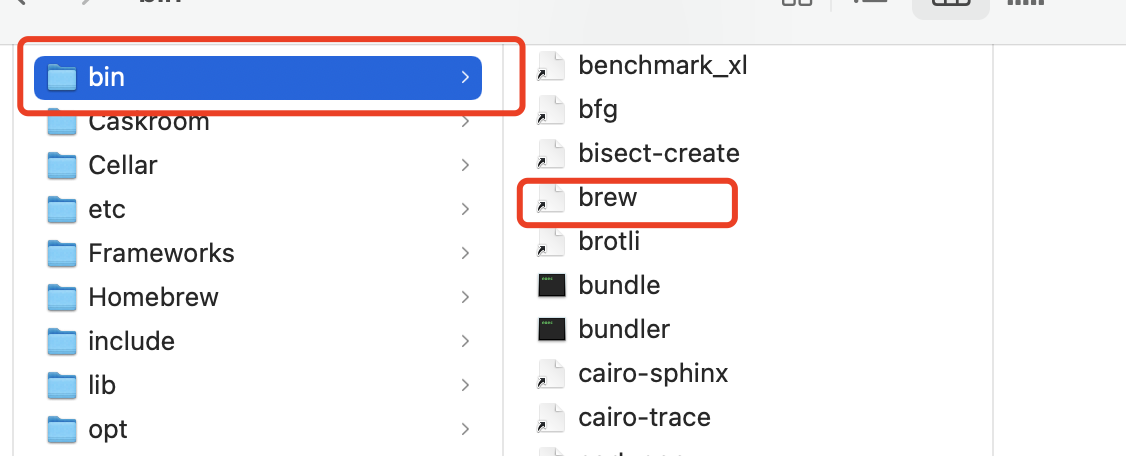
-
我们home brew taps 在usr/local/Homebrew/Library/Taps/下,也就是说首次安装的时候其实不存在Taps,从github 我们可以看的出。首次安装后,brew 会执行 brew tap 操作去添加公开的两个taps:homebrew-core、homebrew-cask, homebrew-core用来存放公开的CLI formula, homebrew-cask 存放MacOsApp的formula。我们自己的三方tap也会安装到这个目录下。
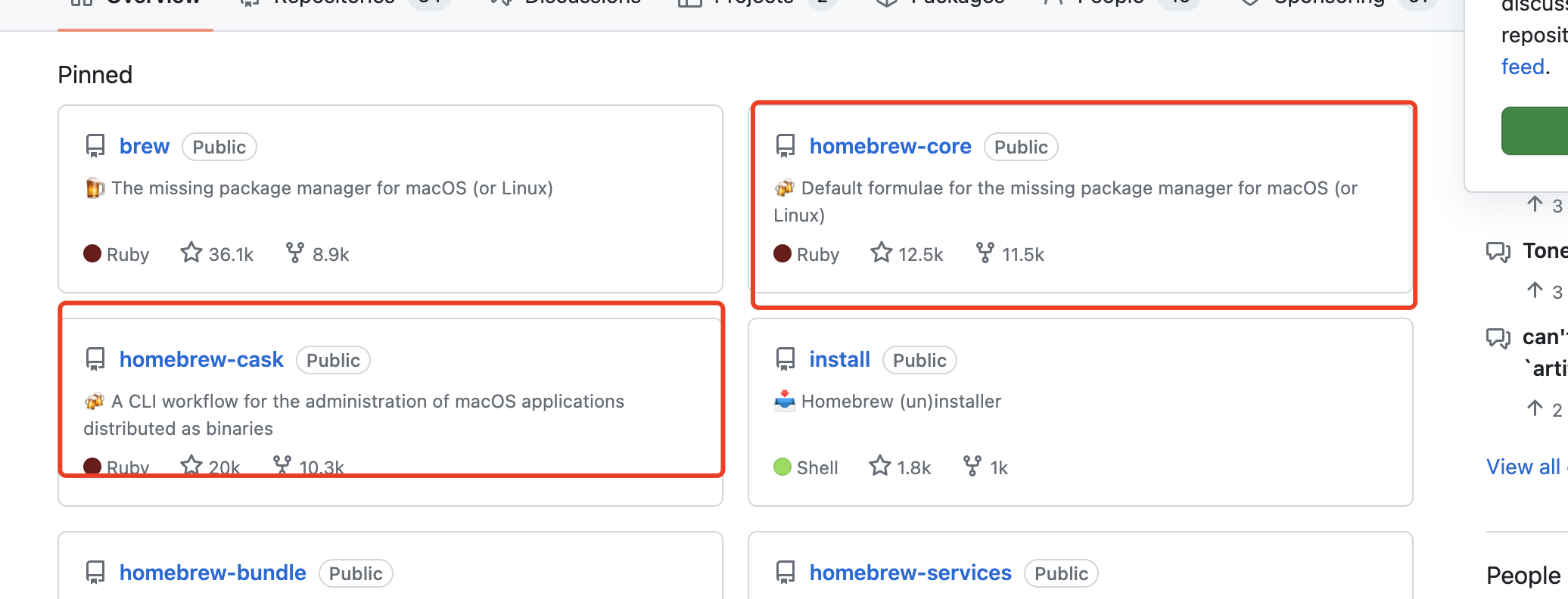
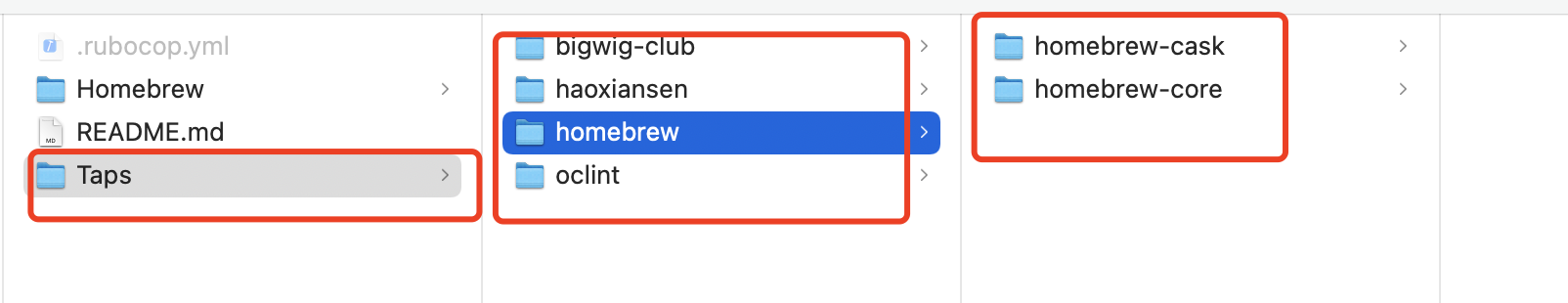
-
就如上面有趣的命名一样,brew 采用 formula(配方)酿制好酒,装入keg(酒桶)放入到rack(酒架子)上存在Caller(酒窖)。没错urs/locall/Caller 就是这个酒窖。brew 会把所有的编译好的文件都摆好放进去。
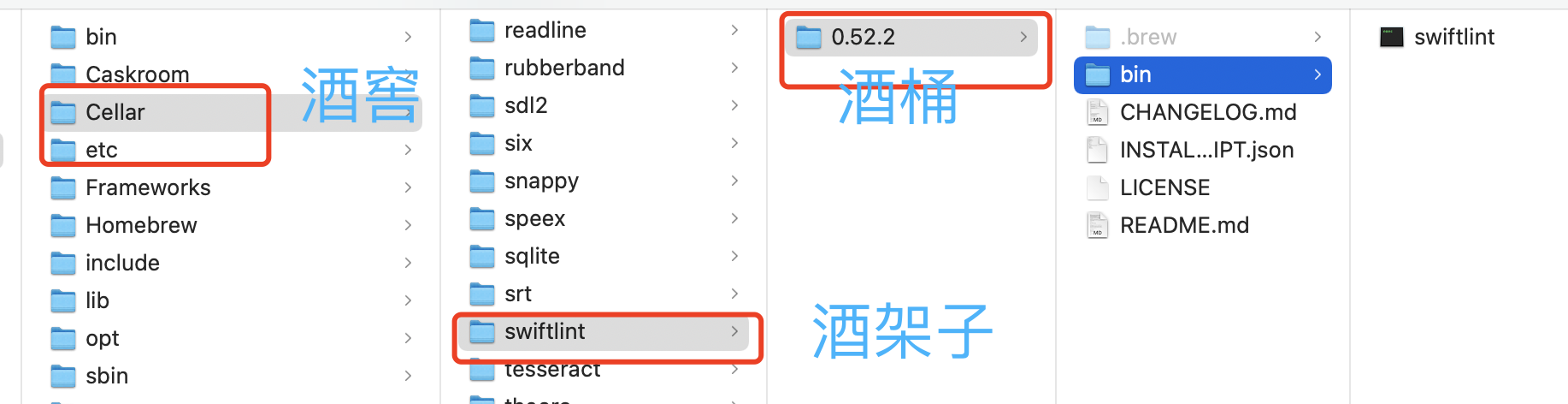
-
上一步之后呢,他会把酒桶里的bin/的可执行文件,link到urs/bin下,实现可执行。
-
最后呢,它会在/Users/xxx/Library/Caches/Homebrew,缓存文件下缓存未解压文件。
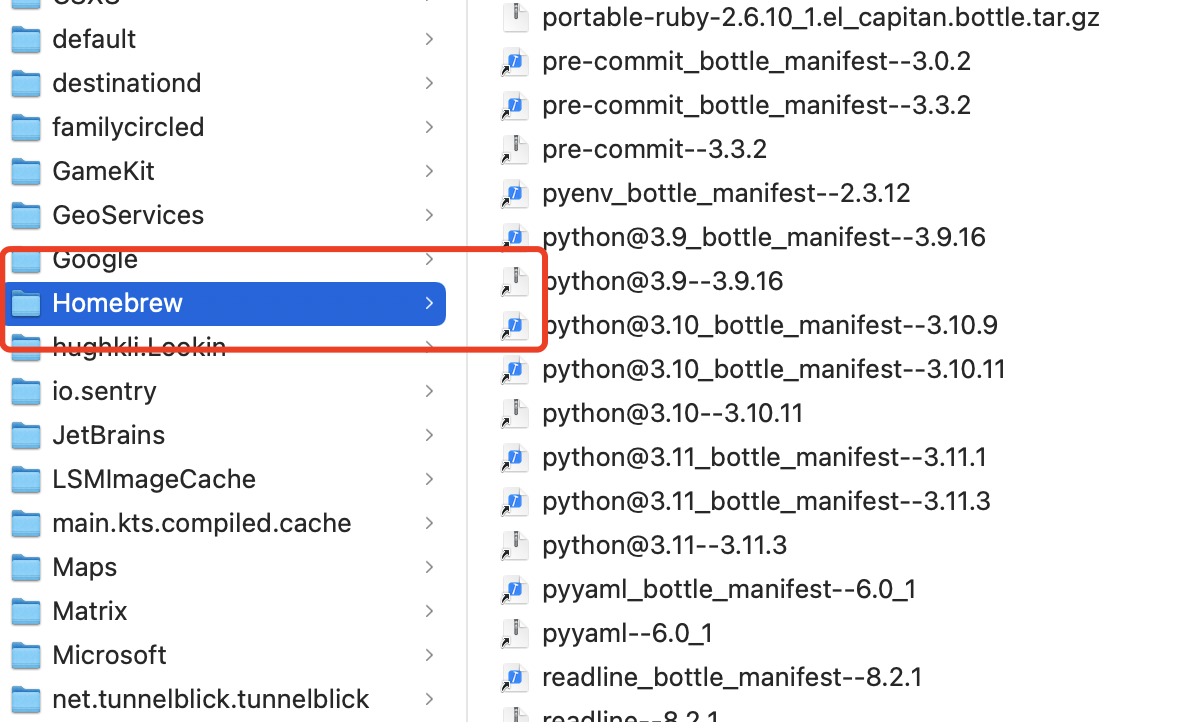
以上呢就是我们对于brew 从安装到创建taps再到安装具体的软件,根据目录进行一个过程性描述。
-
用一个复杂的git formula 去了解 formula脚本内容
我们上面有讲到,最重要的其实就是Formula脚本的编写,配方决定着你酿出来的是什么酒。
那么我们就用一个复杂一点的Formula的脚本例子,从例子中讲述,每一部分是什么作用。
# Formula 脚本必须继承Formula类
class Git < Formula
# 用来描述你的工具的一句话
desc "Distributed revision control system"
# 必须是https的正确地址,可通过brew home 查看,如果发布到正式的tap这个有检验
homepage "https://git-scm.com"
# 下载链接,也是一个源码库
url "https://mirrors.edge.kernel.org/pub/software/scm/git/git-2.39.1.tar.xz"
# 源码zip包对应的一个sha256,用来验证缓存的完整性和安全性
sha256 "40a38a0847b30c371b35873b3afcf123885dd41ea3ecbbf510efa97f3ce5c161"
# 需要遵循的许可
license "GPL-2.0-only"
# 可以直接通过--head 进行下载的,如果通过--head 就不会用url或者去下载
head "https://github.com/git/git.git", branch: "master"
# 检查是否有新版本的block
livecheck do
url "https://www.kernel.org/pub/software/scm/git/"
regex(/href=.*?git[._-]v?(\d+(?:\.\d+)+)\.t/i)
end
# 已经编译好的可执行二进制文件对应的sha256, 如果有对应平台的bottle会直接采用
bottle do
sha256 arm64_ventura: "2d9a37ed166b873b440d958901013b1e654bbd5ac727ccf1aedbf2775ef1d755"
sha256 arm64_monterey: "64f0c9cc05c506988b61e178562347032d86e4140063a57ca96fedb9c7ca7456"
sha256 arm64_big_sur: "943e530d20cabe88ba728bf1e7c6a5872fa28701b42f6426372b813bd535922e"
sha256 ventura: "f927b7c352d1e202cc072ea0f5582f8c09c57c6a374daf5682eae6de21ea04d5"
sha256 monterey: "b9849b6591a22a1cc2326301b258299888c8fd03dbb479793bab971bf14aadc8"
sha256 big_sur: "7119f027abde700c0f3c7a012cceb7b0246a862735b3309f5ee70a63f7e69251"
sha256 x86_64_linux: "3c62fb80f565b24970423a4f882959377bbd8b67dc023ed8f47543faffe6fa36"
end
# 依赖库,可指定具体场景时机使用
depends_on "gettext"
depends_on "pcre2"
# MacOS 提供的一些依赖库
uses_from_macos "curl", since: :catalina # macOS < 10.15.6 has broken cert path logic
uses_from_macos "expat"
uses_from_macos "zlib", since: :high_sierra
# linux 系统的一些依赖
on_linux do
depends_on "linux-headers@5.15" => :build
depends_on "openssl@1.1" # Uses CommonCrypto on macOS
end
# 额外的一些下载资源,会被定义为resource
resource "html" do
url "https://mirrors.edge.kernel.org/pub/software/scm/git/git-htmldocs-2.39.1.tar.xz"
sha256 "032de9396c907383c8236e094a038191d54822a212390c2ce2fcd749db90dfd0"
end
resource "man" do
url "https://mirrors.edge.kernel.org/pub/software/scm/git/git-manpages-2.39.1.tar.xz"
sha256 "b522a58e963fd5137f660802ec5a93283abfa3eaa0f069ebb6e7f00e529cc775"
end
resource "Net::SMTP::SSL" do
url "https://cpan.metacpan.org/authors/id/R/RJ/RJBS/Net-SMTP-SSL-1.04.tar.gz"
sha256 "7b29c45add19d3d5084b751f7ba89a8e40479a446ce21cfd9cc741e558332a00"
end
# 安装方法, 定义了如何安装, 里面具体内容不做过多注释了~
def install
# If these things are installed, tell Git build system not to use them
ENV["NO_FINK"] = "1"
ENV["NO_DARWIN_PORTS"] = "1"
ENV["PYTHON_PATH"] = which("python")
ENV["PERL_PATH"] = which("perl")
ENV["USE_LIBPCRE2"] = "1"
ENV["INSTALL_SYMLINKS"] = "1"
ENV["LIBPCREDIR"] = Formula["pcre2"].opt_prefix
ENV["V"] = "1" # build verbosely
perl_version = Utils.safe_popen_read("perl", "--version")[/v(\d+\.\d+)(?:\.\d+)?/, 1]
if OS.mac?
ENV["PERLLIB_EXTRA"] = %W[
#{MacOS.active_developer_dir}
/Library/Developer/CommandLineTools
/Applications/Xcode.app/Contents/Developer
].uniq.map do |p|
"#{p}/Library/Perl/#{perl_version}/darwin-thread-multi-2level"
end.join(":")
end
# The git-gui and gitk tools are installed by a separate formula (git-gui)
# to avoid a dependency on tcl-tk and to avoid using the broken system
# tcl-tk (see https://github.com/Homebrew/homebrew-core/issues/36390)
# This is done by setting the NO_TCLTK make variable.
args = %W[
prefix=#{prefix}
sysconfdir=#{etc}
CC=#{ENV.cc}
CFLAGS=#{ENV.cflags}
LDFLAGS=#{ENV.ldflags}
NO_TCLTK=1
]
args += if OS.mac?
%w[NO_OPENSSL=1 APPLE_COMMON_CRYPTO=1]
else
openssl_prefix = Formula["openssl@1.1"].opt_prefix
%W[NO_APPLE_COMMON_CRYPTO=1 OPENSSLDIR=#{openssl_prefix}]
end
# 调用系统的cmake 进行install安装
system "make", "install", *args
git_core = libexec/"git-core"
rm git_core/"git-svn"
# Install the macOS keychain credential helper
if OS.mac?
cd "contrib/credential/osxkeychain" do
system "make", "CC=#{ENV.cc}",
"CFLAGS=#{ENV.cflags}",
"LDFLAGS=#{ENV.ldflags}"
git_core.install "git-credential-osxkeychain"
system "make", "clean"
end
end
# Generate diff-highlight perl script executable
cd "contrib/diff-highlight" do
system "make"
end
# Install the netrc credential helper
cd "contrib/credential/netrc" do
system "make", "test"
git_core.install "git-credential-netrc"
end
# Install git-subtree
cd "contrib/subtree" do
system "make", "CC=#{ENV.cc}",
"CFLAGS=#{ENV.cflags}",
"LDFLAGS=#{ENV.ldflags}"
git_core.install "git-subtree"
end
# install the completion script first because it is inside "contrib"
bash_completion.install "contrib/completion/git-completion.bash"
bash_completion.install "contrib/completion/git-prompt.sh"
zsh_completion.install "contrib/completion/git-completion.zsh" => "_git"
cp "#{bash_completion}/git-completion.bash", zsh_completion
(share/"git-core").install "contrib"
# We could build the manpages ourselves, but the build process depends
# on many other packages, and is somewhat crazy, this way is easier.
man.install resource("man")
(share/"doc/git-doc").install resource("html")
# Make html docs world-readable
chmod 0644, Dir["#{share}/doc/git-doc/**/*.{html,txt}"]
chmod 0755, Dir["#{share}/doc/git-doc/{RelNotes,howto,technical}"]
# git-send-email needs Net::SMTP::SSL or Net::SMTP >= 2.34
resource("Net::SMTP::SSL").stage do
(share/"perl5").install "lib/Net"
end
# This is only created when building against system Perl, but it isn't
# purged by Homebrew's post-install cleaner because that doesn't check
# "Library" directories. It is however pointless to keep around as it
# only contains the perllocal.pod installation file.
rm_rf prefix/"Library/Perl"
# Set the macOS keychain credential helper by default
# (as Apple's CLT's git also does this).
if OS.mac?
(buildpath/"gitconfig").write <<~EOS
[credential]
\thelper = osxkeychain
EOS
etc.install "gitconfig"
end
end
def caveats
<<~EOS
The Tcl/Tk GUIs (e.g. gitk, git-gui) are now in the `git-gui` formula.
Subversion interoperability (git-svn) is now in the `git-svn` formula.
EOS
end
# 测试方法,如果要发布到官方的tap中,test测试必须通过
test do
system bin/"git", "init"
%w[haunted house].each { |f| touch testpath/f }
system bin/"git", "add", "haunted", "house"
system bin/"git", "config", "user.name", "'A U Thor'"
system bin/"git", "config", "user.email", "author@example.com"
system bin/"git", "commit", "-a", "-m", "Initial Commit"
assert_equal "haunted\nhouse", shell_output("#{bin}/git ls-files").strip
# Check Net::SMTP or Net::SMTP::SSL works for git-send-email
if OS.mac?
%w[foo bar].each { |f| touch testpath/f }
system bin/"git", "add", "foo", "bar"
system bin/"git", "commit", "-a", "-m", "Second Commit"
assert_match "Authentication Required", pipe_output(
"#{bin}/git send-email --from=test@example.com --to=dev@null.com " \
"--smtp-server=smtp.gmail.com --smtp-server-port=587 " \
"--smtp-encryption=tls --confirm=never HEAD^ 2>&1",
)
end
end
end
以上我们把Formula类相关的属性、方法的作用都做了注释,大家可以看看~,对于install方法内部没有做过多的注释,原因是git 安装方式,不是今天的主要内容,大致就是利用系统命令或者依赖命令完成编译安装。
如果有更多对Formula类方法了解的,可以参考官方的文档
结束语
通过home brew的学习,我们可以从中了解到设计者的幽默和设计理念。以酿酒的过程应用到brew的软件安装过程中,实在属于很形象也和强大。如果有好的mac 缺失的工具,我们也可以提供一份自己的力量对于brew 社区,mac 社区。
